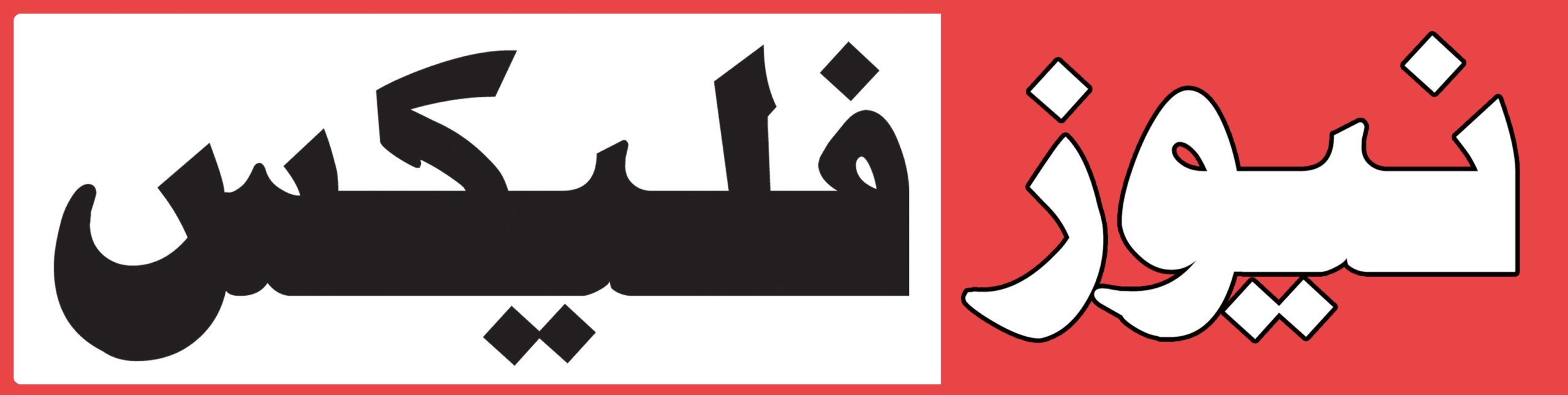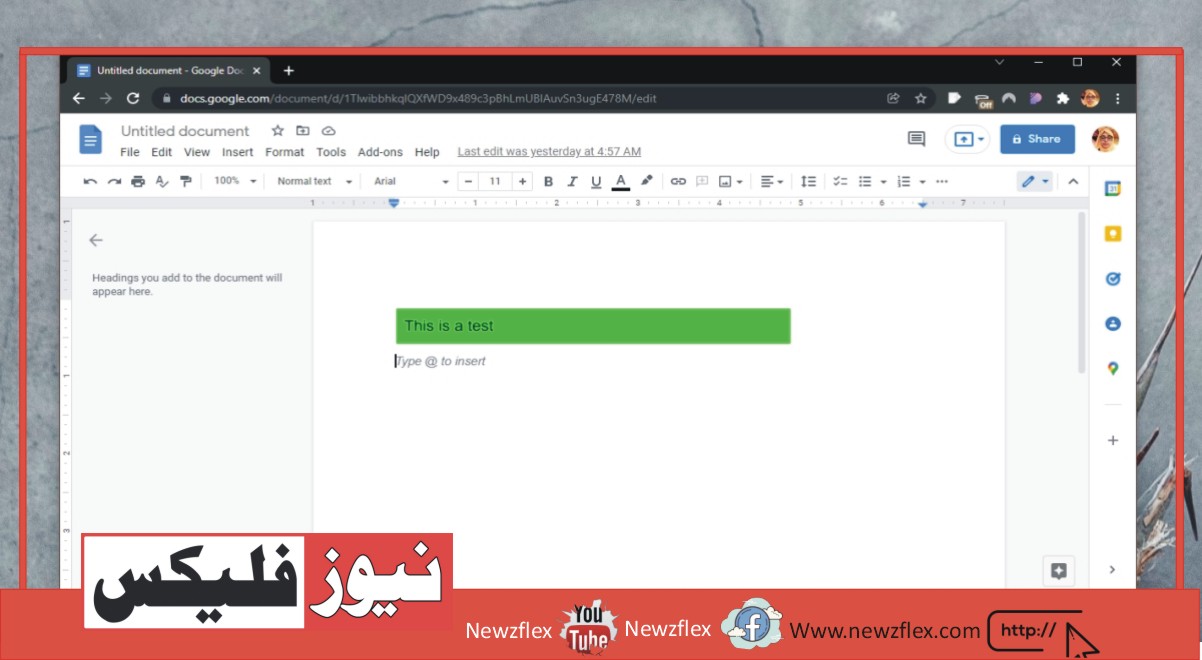How to Delete Instagram Account
If you are fed up with the habit of overusing your Instagram or you are tired of using this app then we will tell you how to delete your Instagram account in this article.
Instagram is a social media website where you can share photos with your friends and family, it is a great website in terms of entertainment but you may not use this app permanently or for some reason. I want to leave for a while. These reasons include that you have become so attached to Instagram that you are neglecting your household chores due to the use of this app or you have some kind of suspicion about the additions that are increasing day by day in this app – Follow the steps below to permanently delete your Instagram account.
1. Go to your profile.
2. After that click on the menu button icon.
3. Tap the Settings button at the bottom right of the screen.
4. Then press the Help button.
5. Then click Help Center.
6. Click on Managing Account.
7. Click on Delete Account.
8. Then tap on How to delete account.
9. Then scroll down and click on the Delete Your Account page.
When you have done all this you will be asked the reason for deleting your account choose any reason from there. Then you will be asked to enter your password, type your password and click on Permanently delete account.
انسٹاگرام اکاؤنٹ ڈیلیٹ کرنے کا طریقہ
اگر آپ اپنے انسٹاگرام کو حد سے زیادہ استعمال کرنے کی عادت سے تنگ ہیں یا آپ یہ ایپ استعمال کر کے تھک چکے ہیں تو ہم آپ کو اس آرٹیکل میں آپ کا انسٹاگرام اکاوئنٹ ڈیلیٹ کرنے کا طریقہ کار بتائیں گے۔
انسٹاگرام ایک سوشل میڈیا ویب سائٹ ہے جس آپ اپنے دوستوں اور فیملی کے ساتھ تصاویر شئیر کر سکتے ہیں، انٹرٹینمنٹ کے اعتبار سے یہ ایک بہت شاندار ویب سائٹ ہے لیکن ممکن ہے کہ آپ چند وجوہات کی بنا پر اس ایپ کو مستقل طور پر یا کچھ عرصہ کے لیے چھوڑنا چاہتے ہوں۔ ان وجوہات میں شامل ہیں کہ آپ کا لگاؤ انسٹاگرام سے اتنا ہو گیا ہے کہ آپ اپنے گھریلو کاموں کو اس ایپ کے استعمال کی وجہ سے نظر انداز کر رہے ہیں یا آپ کو اس ایپ میں دن بدن بڑھتے ایڈز سے کسی قسم کا شکوہ ہے -اپنے انسٹاگرام اکاوئنٹ کو مستقل طور پر ختم کرنے کے لیے مندرجہ ذیل اسٹیپس کو فالو کریں۔
نمبر 1۔ اپنی پروفائل پر جائیں۔
نمبر 2۔ اس کے بعد مینیو بٹن کے آئکن پر کلک کریں۔
نمبر 3۔ اسکرین کے دائیں جانب آخر پر سیٹنگز کے بٹن پر ٹیپ کریں۔
نمبر 4۔ پھر ہیلپ کا بٹن دبائیں۔
نمبر 5۔ پھر ہیلپ سینٹر پر کلک کریں۔
نمبر 6۔ مینجنگ اکاوئنٹ پر کلک کریں۔
نمبر 7۔ ڈیلیٹ اکاوئنٹ پر کلک کریں۔
نمبر 8۔ اس کے بعد ہاؤ ٹو ڈیلیٹ اکاوئنٹ پر ٹیپ کریں۔
نمبر 9۔ پھر نیچے جا کر ڈیلیٹ یور اکاوئنٹ پیج پر کلک کریں۔
جب آپ یہ سب کچھ کر لیں گے تو آپ کو اپنے اکاوئنٹ کو ڈیلیٹ کرنے کی وجہ پوچھی جائے گی وہاں سے کسی بھی وجہ کا انتخاب کریں۔ پھر آپ سے آپ کا پاسورڈ اینٹر کرنے کا کہا جائے گا، اپنا پاسورڈ لکھ کر پرمننٹلی ڈیلیٹ اکاوئنٹ پر کلک کریں۔